Permissions in SharePoint are managed through Permission Levels. Each permission level in turn maps to multiple permissions (things that you can OR cannot do in the different areas in SharePoint). There’s a lot of excellent guidance om what the different permission levels in SharePoint allow you to do. I did not however find a quick comparison around the different permissions each permission level maps to. So thought I’ll put together a quick spreadsheet showing the differences between the more common permission levels in SharePoint.
So here it goes – nothing fancy – just a quick comparison of the more common SharePoint permission levels, pulled together through an Excel online spreadsheet:
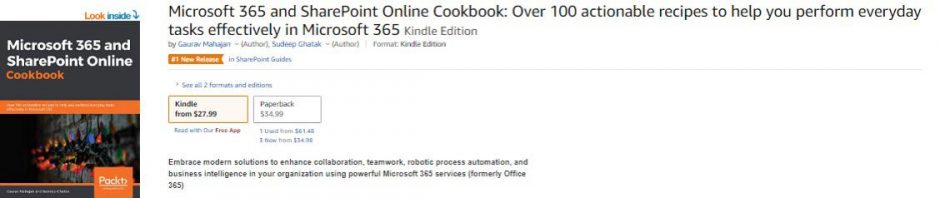
hi dev,quick question , do i have to buy License for every products i.e. , server , SharePoint 2013 , SQL server , seems like nothing is working i installed it successfully but every time i try to open SQL , SharePoint i am getting an error from SharePoint administration like
and SQL service is not satarting , so please can you help me on those issues ,
But i really appreciate that you have done wonderful job.
aqil
Hi! Thanks for reaching out and the kind words. I am not sure if you download one of my trial VMs and if the question is for the software on one of those VMs? If you did, the trial VMs have expired since I haven’t had the time to build a new one. Either way, you are correct that you will need to purchase a license for all three products – Windows Server, SQL Server and SharePoint Server. Thank you!